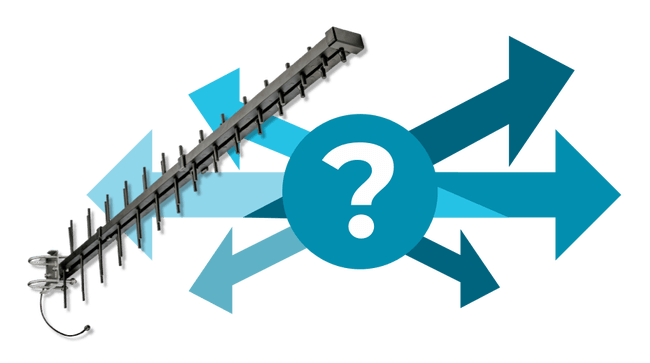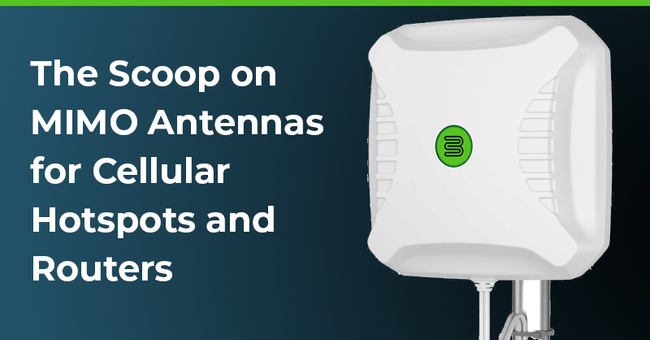
The Scoop on MIMO Antennas for Cellular Hotspots and Routers
Did You Know MIMO Antennas Play a Huge Role in Data Transmissions?
People rely on cellular hotspots and routers to stay connected, whether it be at home or while traveling. Like with cell phones, in areas with weak cell signal, data is bound to be slow and the connection wonky. We don’t want that – nobody does.
MIMO antennas for cellular hotspots and routers are designed to make those inconveniences a thing of the past. They really work, we’ve tested our Crossbow 5G MIMO Antenna with multiple cellular routers and saw an increase in download speeds, upload speeds, and ping. Sure, the antenna itself allows for more gain and reach, but the magic behind increase performance and speed has a lot to do with the MIMO aspect of it. SO, what is MIMO? How does it work? How does it improve performance and speed?
What in the Wireless Communication is MIMO Technology?
The idea behind MIMO (short for Multiple Input Multiple Output) is revolutionary, yet simple. In a nutshell, MIMO is a smart antenna technology for wireless communication in which multiple transmitting and receiving antennas are used at the source and the destination to send and receive more data. The use of multiple antennas increases performance, data speeds, and transmission data capacity.
How the Heck Does MIMO Work?
While MIMO’s objective is simple, the how it works aspect of it is somewhat complex. So, we’re gonna try to keep this as simple as possible.
First things first, MIMO radio systems – this could be a cell tower, cellular hotspot, or even a cellphone – must have at least two transmitting and receiving antennas.
- 2X2 MIMO – Two transmitting and two receiving antennas
- 3X3 MIMO – Three transmitting and three receiving antennas
- 4X4 MIMO – Four transmitting and four receiving antennas
- 8X8 MIMO – Eight transmitting and eight receiving antennas
Massive MIMO, an extension of MIMO just on a larger scale, like cellular base station large, can have as many as 128 antennas! That’s a 64x64 configuration, which is insane. For simplicity, we're gonna stick to a 2x2 MIMO system.
Using MIMO antennas is similar to adding more lanes to both sides of a two-lane (one ongoing and the other oncoming) road. As a result, the volume of data that can be sent and received through that road increase by however many lanes (antennas) there are, which, in turn, increases data speeds.
Anyways, with MIMO, the two transmitting antennas on your cellular router (yes, there are cellular routers that use more antennas, but this is for simplicity) push out the same signal, known as data streams. A data stream is basically an action you want to perform, such as Googling something, streaming a video, or accessing the Bolton Technical website.
While the data streams travel through the air to reach their destination, they face challenges, such as:
- Tall structures, building material, and the like, blocking or reflecting the signals,
- Other radio frequency signals interfering with the data streams,
- Attenuation or fading, which is signal losing its power.
MIMO technology doesn’t prevent these things from happening, but it does help improve the link between your cellular router and cell tower to improve performance regardless of those challenges. The same concept applies when exchanging data between your cellular router and smartphone.
You see, due to the distance between the antennas on your cellular router, the data streams will travel different paths and reach their destination with different levels of signal degradation. At the source, two receiving MIMO antennas will receive a data stream each. The destination’s processor then combines both data streams, which helps correct errors that occurred to the streams due to over-the-air interferences. Without this technology, as signal travels through the air, it could become lost or corrupted. So, rather than waiting for what feels like forever only to be greeted by a loading error or can’t connect screen on your phone, you can successfully stream or browse the web at a faster rate than before.
Not to mention, with the new generation of MIMO, aka MU-MIMO (Multiple User Multiple Input Multiple Output), devices that use this technology, can handle transmitting and receiving information from multiple devices at the same time. This helps decrease congestion and increase data speeds.
This is a super simple and general explanation of how MIMO works. If you prefer a much more thorough explanation, check out this article: 802.11 with Multiple Antennas for Dummies.
How Does MIMO Relate to Cellular?
Because of all the benefits MIMO brings to the table, it’s a key technology used in wireless communication standards, such as 4G LTE and 5G. It’s even a fundamental technology used in WiFi 4/5/6 (or, for the tech-savvy individuals, IEEE 802.11 n/ac/ax), as well as other standards.
MIMO antennas are part of the reason why your cellular router can provide your laptop with decent data speeds while sitting in a coffee shop in the heart of Downtown, where there’s a large potential for signal degradation and congestion. We say “part” because there are other technologies involved with data transmission that work alongside MIMO, but that’s a story for a different day.
Why are Cellular MIMO Antennas Necessary if They’re Already Built-In?
Valid question. Here’s why:
The sad truth is that sometimes the antennas on a portable hotspot or cellular router aren’t powerful enough to provide you with the reliability and speeds you desire and rightfully deserve, especially in areas where cell signal is weak to begin with. As seen in the Crossbow testing article, some cellular routers didn’t produce an ounce of WiFi with their built-in antennas. That doesn’t mean there’s anything wrong with the antennas, it just means that the signal the MIMO antennas received from the cell tower was really weak. That’s where 5G and 4G LTE MIMO antennas come into play.
Most cellular routers have two antenna connectors allowing you to directly connect more powerful MIMO antennas, such as the Crossbow who features a 2x2 MIMO configuration. 5G and 4G LTE MIMO antennas tend to have more gain than the built-in MIMO antennas. Meaning they can reach cell towers located miles away, providing you with a better connection and faster speeds that you wouldn't have otherwise. Unfortunately, this isn’t something that can be done to cell phones, it would be awesome if we could though.
These antennas are a game-changer for people who rely on cellular routers to stay connected in remote locations, while traveling in an RV, or relaxing on a boat. They also work exceptionally well in decent to strong signal areas.
How to Choose THE BEST MIMO Antenna for Your Cellular Router or Hotspot?
Choosing the best MIMO antenna comes down to your unique situation. Word of advice, if you have horrible cell signal outside, you’ll get the most out of a high gain, directional MIMO configuration. If this is you, the Crossbow would be a great option. You don’t have to take our word for it though. Go ahead and take a look at the results produced when tested with different cellular routers in a very remote location.
On the flip side, if you have decent outside signal, you can use an omnidirectional or directional MIMO antenna. An omni antenna can talk and listen to many cell towers at the same time, so if one is congested or down, you can still maintain a consistent connection. With a directional MIMO antenna, you can focus all of its energy towards one tower, which typically yields better results than an omni.

Installing Cellular MIMO Antennas
There are different types of MIMO antenna configurations. With a plug-and-play MIMO antenna, all you have to do is mount the antenna on the spot with the strongest signal (which tends to be the roof) and connect the coaxial cables to the cellular router. If the antenna is omnidirectional, just set it and forget it. On the other hand, if the antenna is directional, you’ll need to aim it at your closest cell tower for optimal results.
Some people prefer to get two powerful SISO (Single Input Single Output) cellular antennas, like the Long Ranger or the Arrow, and create a DIY MIMO configuration. If you choose to go this route, know that MIMO signal waves are cross-polarized, meaning they have an X pattern. After mounting the antennas in the areas where they will receive the strongest signal, you’ll want to tilt both antennas 45 degrees in opposite directions. A DIY MIMO configuration works best with directional antennas, using omnidirectional ones will cause them to interfere with each other.
Where to Buy Cellular Routers ?
Glad you asked!
We have our own brand of Bolton Blazer routers, built tough for any situation and perfectly compatible with MIMO!

Bolton BlazerCellular Router

Bolton Blazer MaxCellular Signal Router