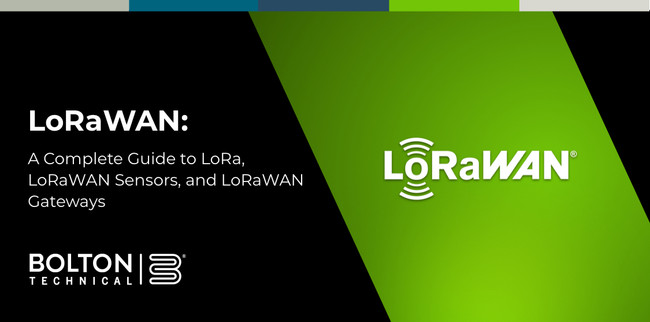
LoRaWAN: A Complete Guide to LoRa, LoRaWAN Sensors, and LoRaWAN Gateways
LoRaWAN, short for Long Range Wide Area Network, is a new Internet of Things technology that is changing the way we do business.
Much will be covered in the article below. If you have any questions, call us at 1-888-605-6335 for a free, 30-minute consultation to let us know exactly what you need.
What is LoRaWAN?
LoRaWAN is a low-power, wide-area network protocol designed to enable long-range communication between devices. It is an official ITU-T Y.4480 standard as designated by the International Telecommunications Union (ITU).
LoRa provides a cost-effective and scalable solution for connecting various Internet of Things (IoT) devices over large distances. Operating in the unlicensed radio spectrum - US915 (902–928 MHz) - LoRaWAN is an ideal choice for any monitoring, tracking, or management uses.
LoRa vs. LoRaWAN
LoRa is a wireless modulation technique using Chirp Spread Spectrum (CSS) technology. It can send data over long distances, up to 10 miles. The signal is resistant to obstacles, such as terrain and weather.
Here is a (rather technical) video explaining the technology:
These tiny blasts of signal contain miniscule amounts of data. They use an extremely small amount of power. LoRa device batteries last an extremely long time. Depending on the batteries and settings used, they can last up to ten years.
LoRaWANs are LoRa devices connected via a Wide Area Network (WAN). Wide Area Networks allow access to the cloud and allow LoRa devices to broadcast their data to the Internet of Things.
How Does a LoRaWAN Work?
LoRaWANs are made up of four main components: sensors, devices, the gateway, and the user dashboard.
- Sensors collect and communicate data. They have three parts: the sensor itself (attached to the device), and a radio transmitter and receiver. The transmitter uploads data to a LoRaWAN gateway, while the receiver downloads instructions from the gateway.
- Devices are anything you are trying to extract data from. Often, these are built onto the sensor, but can also custom-fitted with a sensor.
- Gateways serve as the hub for all the sensors in a LoRaWAN. They communicate instructions to the sensors and upload all data gathered to the cloud.
- The User Dashboard is where all the data gathered can be viewed at a glance. It can be organized to fit any use case.
Below, we will go into more detail on what each of these components brings to the table.
Components of a LoRaWAN Network
LoRaWAN Sensors
LoRaWAN sensors, also called end-point devices, are the meat and potatoes of any LoRaWAN. These are small radios that can be placed anywhere to track and collect data.
Sensors break into three classes, depending on how their transmitters and receivers are configured and how much power they use.
Class A – Lowest power, bi-directional
This is the default class of LoRa sensor. It is required to be supported by all LoRaWAN devices, and the one most used.
Communication between a Class A sensor and a LoRaWAN gateway is always initiated by the sensor. Each uplink transmission can be sent at any time and is followed by two short downlink windows which allows the sensor to receive new instructions from the gateway.
Outside of these set times, the sensors fall into sleep mode to conserve power. This makes class A the lowest power operating mode, while still allowing uplink communication at any time. However, it also has the highest latency.
In short, Class A sensors:
- are usually battery-powered
- spend most of the time in sleep mode
- usually keep long intervals between uplinks
- have high downlink latency (to receive a downlink, the end device must send an uplink)
- have the lowest energy consumption
Class B – Bi-directional with deterministic downlink latency
Class B LoRaWAN sensors are synchronized to the network using periodic beacons and open downlink ‘ping slots’ at scheduled times. This reduces the latency on downlink communications, at the expense of greater power consumption.
Class C – Lowest latency, bi-directional
Class C further reduces latency on the downlink by keeping the receiver of the sensor open at all times. This nearly eliminates latency, but at the cost of significant power drain. This class of device is only recommended in areas where consistent, continuous power is available.
Class C sensors:
- are often mains powered
- have no downlink latency - continuous receive window
LoRaWAN Devices
LoRaWAN devices can be nearly anything – all that’s needed is a sensor, transmitter, and receiver, and just about anything can become a LoRaWAN device. These are low-cost compared to other networks, and highly scalable.
The beauty of LoRaWAN is that it can be used in a wide variety of situations. These include, but are not limited to:
- Temperature and Humidity Monitoring
- Street Lighting
- Room Occupancy
- Motion Detection
- Smart Water Metering
- Fire, flood, CO/CO2 level Monitoring
- Smart Parking
- Waste management
- Water level and flood management
- Smart Public Transit
- Air Quality Control
- Street Cleaning
- Logistics and Transportation Management
- Hospital Patient Tracking
- Seniors Care Residents
- Vitals Tracking
- Public Safety
- Space Utilization
- Agriculture
- ...many more
Configured properly, a LoRaWAN can provide real-time information and functionality for any number of industries.
LoRaWAN Gateway
The LoRaWAN Gateway is what transforms this technology from a neat piece of radio into a high-functioning IoT network. It puts the “WAN” in LoRaWAN, so to speak. It is the link between the raw data provided by the LoRa sensors and people. All devices in a LoRaWAN have to be able to transmit their data back to a gateway, and the gateway is what allows you to change the settings of your sensors.
Think of your LoRaWAN Gateway as your hub. All your LoRaWAN sensors and devices are spokes running off this hub. When we mentioned 10 miles of range earlier, this referred to its potential distance from a LoRaWAN gateway. The gateway receives all the chirps and pings from your LoRa devices, and communicates any new instructions to them. All this is then uploaded through a secure backhaul to the cloud, where it can be accessed at will from your LoRaWAN dashboard.
LoRaWAN Dashboard
The LoRaWAN dashboard allows you to access and organize all the data provided by your LoRaWAN sensors. It is the part with which end-users will mostly interact.
Each LoRaWAN dashboard is unique, with various templates which can be outfitted to display data for any use case. The number one goal of any user dashboard is to organize the data provided by the sensors and gateway as quickly and simply as possible.
They feature:
- Customizable Layouts
- Smartphone Apps for On-the-Go Checkups
- Alerts and Alarms
- Data Storage
- MQTT Banners
- Members and Permissions
LoRaWAN user dashboards are generally set up when the network is, and can be configured and changed by either the integrators or end user.
Capabilities of a LoRaWAN Network
There are a vast number of possibilities on how to use a LoRaWAN. For simplicity’s sake, we will discuss a single use case: power generation. However, there is almost certainly a way in which LoRaWAN can benefit your industry.
Real-time Monitoring and Control
LoRaWAN allows building managers to monitor electricity consumption, generator output, and load demand in real-time. By collecting and analyzing data, operators can gain valuable insights into energy usage patterns and make informed decisions to optimize load distribution.
Load Balancing
With LoRaWAN-enabled smart meters and devices, it becomes possible to distribute the load across various electrical circuits intelligently. By balancing the load, the generator's capacity can be maximized, reducing fuel consumption and minimizing wastage.
Demand Response Management
LoRaWAN enables seamless communication between the building's control system and the generator. This allows for prioritization during periods of high-power demand. By shedding non-essential loads or redistributing power based on priority, the building can effectively manage its power supply, and the LoRaWAN will be minimally affected.
Predictive Maintenance
LoRaWAN facilitates remote monitoring of generators, allowing building operators to detect potential issues before they cause a complete breakdown. By receiving real-time notifications and predictive maintenance alerts, operators can schedule maintenance activities proactively, reducing downtime and repair costs.
LoRaWAN Implementation Challenges and Considerations
Network Coverage
Before implementing LoRaWAN, it is essential to assess the network coverage in the building's vicinity. LoRaWAN operates on long-range frequencies, but signal penetration can be affected by physical obstacles.
Conducting a site survey and ensuring sufficient network coverage is crucial for successful implementation. The Bolton Install Pro team is fully capable of providing this service and determining whether a LoRaWAN solution is right for you, or whether you would be better served by cellular or traditional internet.
Security
As with any IoT implementation, ensuring the security of the LoRaWAN network is paramount. Deploying robust security measures, such as encryption and authentication protocols, safeguards against unauthorized access and potential cyber threats.
Scalability
When implementing LoRaWAN for load distribution optimization, it's important to consider scalability. The system should be designed to accommodate future growth and more devices. Choosing a LoRaWAN infrastructure provider with a scalable network architecture is vital for long-term success.
How Can I Deploy LoRaWAN?
Hopefully, you now see how a LoRaWAN can benefit your business. Now the question is: how do I get one, and how much does one cost?
The answer to the first question is simple. The Bolton Install Pro Team can deploy LoRaWAN systems nationwide, from site surveys to installation and everything in between. Simply call us at 1-888-605-6335 for a free, 30-minute consultation to let us know exactly what you need.
The cost part will vary depending on how many LoRaWAN devices you need and scale of setup, but remember: LoRaWAN is typically a lower-cost solution than other, similar options, such as Outdoor DAS.










